What is Ransomware and How to Prevent It in Your Company?
Do you know what ransomware is and how it can affect your company? Read our blog to discover how to protect yourself from these attacks!

Ransomware is one of the most alarming types of cyberattacks for companies because it can result in the loss of crucial personal and corporate data, putting your devices, files, and users at risk. But do you know what ransomware is?
Continue reading to understand what ransomware is, how it can affect your company, and how you can protect against these attacks.
What Is Ransomware?
Ransomware is a type of malware that seizes files, computers, or devices. The key difference is that cybercriminals demand a ransom payment in exchange for restoring access to your files.
Typically, these ransoms are demanded in virtual currencies (cryptocurrencies) like Bitcoin, making it nearly impossible to trace the perpetrators.
The first documented ransomware attack occurred in 1989, when Dr. Joseph Popp, a biologist, released a virus known as the AIDS Trojan. Popp distributed diskettes containing what appeared to be educational software about AIDS. After encrypting the victim's files, he demanded a ransom of $189, which would be approximately $409 in 2021 adjusted for inflation.
As technology has evolved, so have ransomware attacks and the amounts demanded. The interconnected world makes it easier for cybercriminals to extract large sums of money through these attacks, causing harm to individuals, companies, and governments.
How Does a Ransomware Attack Work?
Now that you know what ransomware is, you might be wondering how it operates. There are various entry points for ransomware to infect computers. Criminals use methods like malicious emails, deceptive ads, and websites or social media for the attack.
Almost all of these methods involve social engineering—messages designed to trick the victim into clicking on a link or attachment that deploys the ransomware. Examples include messages about debts, bank updates, or invitations to view celebrity photos.
The aim is to provoke curiosity or fear to get the victim to click on the malicious link or attachment.
Other methods include exploit kits, where criminals exploit vulnerabilities in networks or systems to infect any connected computer or device.
Regardless of how the ransomware arrives, it typically works as follows:
Data Encryption
The first step ransomware takes is altering the structure of files so that the user can only access them again by restoring them to their original state, i.e., decrypting them.
Ransomware usually employs strong encryption methods that can only be reversed with a specific cryptographic key. This key is what the criminal offers for ransom.
Ransom Message
After encrypting the files, the malware displays a ransom message on the user’s screen, which includes:
- The payment amount needed to receive the decryption key or for the attacker to decrypt the file.
- Instructions for transferring the ransom.
- A deadline for payment. If you don't pay by a specific date or time, the ransom may increase, or the attacker may threaten to permanently delete your files.
While files are encrypted, attempts to open them will result in messages indicating they are corrupted, invalid, or not found.
Types of Ransomware
There are several types of ransomware, which vary mainly in their methods and severity of attacks. Some prevent access to the computer, while others can destroy files and jeopardize system operations.
Here are four main types:
- ScarewareScareware works by frightening users. It is a fake security program that claims to have found problems on the victim’s computer and demands payment to fix them. Scareware often floods the screen with pop-ups and alert messages, claiming that payment is the only way to resolve the issues.
- File EncryptorsAlso known as encryptors, these programs constitute the majority of ransomware varieties. In these attacks, criminals encrypt the victim's files and demand a ransom for decryption. This type is particularly dangerous because, once files are encrypted, no security software can restore them unless the ransom is paid. Even then, there is no guarantee that the criminals will return the files.
- Screen LockersScreen locker ransomware locks the computer, preventing the user from accessing it. It often pretends to be from a government institution, claiming that the user has violated a law and must pay a fine to unlock the computer. Remember, legitimate authorities like the FBI would never lock your computer or demand payment for illegal activities.
- DoxwareDoxware, or doxing ransomware, threatens to publish stolen information if a payment is not made. The attacker gains access to personal data such as usernames, passwords, and credit card numbers through a malicious file or link and threatens to make this information public.
How to Know if You’ve Been Infected
Knowing what ransomware is a good first step toward detecting an infection. Suspicious activities on your computer could indicate that someone is trying to attack your files.
A simple way to check for ransomware infection is to look at the file extensions on your computer. If a typical image extension like “.jpg” has changed to extensions like “.encrypted,” “.locked,” or “.encryptedfile,” it’s a strong sign of infection.
Files renamed simultaneously can also be a sign of ransomware, as attacks typically encrypt and rename existing files. Inability to unlock your computer or mobile screen is also an obvious sign.
Remember, for an attack to be considered ransomware, it must involve a demand for money as a ransom for data.
Should I Pay the Ransom?
This is an important question many users ask when they become ransomware victims. However, the number one rule when discovering an infection is never to pay the ransom. This is advice supported by the FBI.
It is also unwise to attempt to negotiate with the criminals. Giving in to their demands encourages them to continue targeting you or others. Additionally, there is no guarantee that the attacker will actually return your files or that the decryption key they provide will work.
Instead, seek the advice of a cybersecurity expert before taking any action on your own.
Prevention Is the Best Way to Protect Your Company
As you’ve seen, ransomware attacks are very dangerous. They threaten the integrity of your data and can jeopardize everything your company has achieved. Furthermore, threats to user data are even more delicate, as they could result in fines under data protection laws.
Given the severity of ransomware attacks, it is crucial that your company is protected before an attack occurs. While there are methods to deal with a ransomware invasion, they can be imperfect and usually require significant technical skill to resolve.
The first step is to invest in cybersecurity with a real-time protection program designed to prevent these attacks. One way to achieve this is through Bug Bounty programs.
Bug Bounty is a rewards program where experts conduct continuous tests on systems to find vulnerabilities that could compromise business and user security.
By proactively and continuously engaging, the expert community acts as an extension of your company's team, providing deep security knowledge. Through Bug Bounty, you'll be the first to know whenever a vulnerability threatens your business.
This way, you can fix flaws before malicious actors can exploit them.
Now that you know what ransomware is, how it works, and how to prevent it, check out BugHunt's work! Click here to contact us and find out how Bug Bounty can make your company more secure.