What is Open Redirect and How to Protect Your Website

With the growing concern around information security, vulnerabilities like Open Redirect have gained attention for posing serious risks to businesses and users. This flaw, often underestimated, can serve as a gateway for phishing attacks and data theft, putting sensitive information in jeopardy.
Although it may seem harmless, this vulnerability is exploited by cybercriminals to redirect victims to malicious websites, taking advantage of the trust in legitimate URLs.
In this article, you will understand what Open Redirect is, how it works, and most importantly, how to protect your website from this type of threat. Keep reading!
What is Open Redirect?
Open Redirect is a security vulnerability in websites or applications that occurs when the system allows users to be redirected to other links (URLs) without verifying whether those links are safe. This can be exploited by attackers to deceive users and direct them to malicious websites.
In ideal conditions, redirects should only be limited to trusted URLs controlled by the site. However, if this validation is not properly implemented, an attacker can insert dangerous external links that lead the user to fake pages.
A practical example: You receive a link in an email or message that appears legitimate. Upon clicking, it redirects you to a fake website that mimics the original one. There, your personal information, such as login and password, could be stolen. This is a risk in both websites and mobile or web applications.
Why is Open Redirect Dangerous?
Open Redirect can cause serious security issues, including:
- Facilitating Phishing: Attackers use legitimate URLs as bait to deceive users and lead them to fake pages, where their credentials or financial information can be stolen.
- Damage to Reputation: A website that facilitates redirects to malicious content, even unintentionally, loses credibility and may suffer from a loss of trust from users and business partners.
- Increased Legal Risk: If users are harmed by malicious redirects, the company responsible for the site could face legal implications under laws like the LGPD, resulting in fines, administrative sanctions, and reputational damage.
- Compromising Third-Party Security: Open Redirects can be used to impact other platforms linked to the site, expanding the attack's reach and compromising partners or integrated services.
- SEO Problems: Malicious redirects can also affect a website's performance in search engines, harming organic traffic and online visibility.
How to Find Open Redirect Vulnerabilities?
Identifying Open Redirect vulnerabilities requires a systematic approach, which can be done manually or with specialized tools:
- Code Review: Check all points where URLs are accepted as input and how they are handled. Pay close attention to query string parameters and redirect headers.
- Automated Testing: Use advanced monitoring tools to perform a detailed analysis of vulnerabilities.
- Penetration Testing (Pentest): Conduct practical, controlled tests simulating an attacker’s behavior. During the pentest, analyze the redirect routes and explore scenarios where external URLs can be accepted without validation.
- Bug Bounty: Bug bounty programs invite hackers to search for vulnerabilities like Open Redirect. These experts bring an external perspective and can identify hard-to-find gaps internally, offering detailed reports to mitigate the issue.
How to Protect Your Website Against Open Redirect?
The good news is that protecting your website from Open Redirect is not an impossible task. Here are some best practices to eliminate or minimize this vulnerability:
- Strict URL Validation: Ensure that all redirects are restricted to a predefined set of trusted URLs. This can be done by checking if the URL belongs to the expected domain before processing the redirect.
- Use Allowlists: Implement lists of allowed URLs in your website's code. Any URL outside this list should be automatically blocked.
- Avoid Dynamic Redirects: Whenever possible, avoid accepting incoming URLs as parameters. Prefer static redirects, defined directly in the code.
- Apply Security to URL Parameters: Use techniques like encoding and hashing to prevent URLs from being manipulated directly.
- Educate Your Development Team: Ensure that developers understand the risks associated with Open Redirect and follow best security practices when building redirect features.
However, Open Redirect is a vulnerability that can easily be overlooked but poses significant risks to website security. By understanding the concept, recognizing the potential consequences, and implementing effective protection practices, you can drastically reduce the risk of this flaw being exploited.