Public Cloud and Security: Learn Best Practices for Your Business!
Public cloud allows IT teams to develop, showcase, and deploy solutions in various environments. Learn more on our blog!

Have you worked with or are you currently working with a public cloud? This IT infrastructure model typically encompasses the entire system of hardware, software, and other support areas usually managed by the cloud provider.
Public cloud providers usually offer services based on cloud infrastructure, platforms, or software as a service, often with a monthly fee per user or pay-as-you-go model.
It's clear that the public cloud is an excellent option due to its versatility, isn't it?
If you want to learn more about public cloud and how it differs from private cloud, as well as how your company can benefit from this method, keep reading this article to deepen your knowledge!
What is Public Cloud?
The first step before adopting this system in your company is to fully understand what a public cloud is.
It is a cloud service where you can access services and hardware resources. This means it allows IT teams to develop solutions, present, and implement them in various environments, as well as store data in shared cloud computing locations where many other users store the same resources.
It's important to remember that this doesn’t mean other public cloud users have access to individual databases — confidentiality is ensured by the interruption and security protocols provided by the service provider.
Any entity can become a public cloud provider. However, it's crucial to choose companies that offer well-monitored and stable services to ensure greater security for your data and applications.
By now, you should have a good understanding of what public cloud is. Let's dive into examples and how these concepts are applied.
Examples of Public Cloud
As you may have noticed, public cloud is a shared infrastructure among multiple companies. Although this might sound concerning, each company has a designated space within the infrastructure, ensuring secure usage.
The storage infrastructure belongs to a third-party provider, which manages the software and hardware.
One of its main advantages is that there is no need to acquire and manage infrastructure, as these tasks are the responsibility of the provider.
Examples of public cloud services include Microsoft Azure, Google Cloud Platform, and Amazon Web Services, among others.
Key Benefits of Public Cloud
In addition to freeing up the infrastructure needed for cloud-based work, the public cloud also offers tools and solutions that allow users to manage their applications, such as data storage, monitoring, and additional security.
Here are some key benefits that public cloud implementation can bring to your business:
- Gateway to New Technologies: Access to the latest technologies is significantly greater with public cloud. Users generally have affordable access and almost instant availability. Public cloud solutions are delivered according to customer demand, and it's easy to modify a usage plan, making access to the right technology even simpler.
- Greater Flexibility and Analytics Tools: A large volume of data can be stored in the public cloud and accessed whenever needed. This flexibility helps remote work and teamwork. Additionally, hosted solutions, like analytics tools, collect and analyze large volumes of data, aiding in data-driven decision-making.
- Less Demanding on IT Professionals: With public cloud access, IT professionals can focus on essential tasks without worrying about maintaining various software solutions and updates.
Public Cloud Solutions
You've seen the benefits and examples of public cloud. Here are the practical solutions it offers:
- IaaS (Infrastructure as a Service): The company uses the infrastructure resources available in the cloud.
- PaaS (Platform as a Service): This service provides hosting and implementation of hardware and software to support online applications.
- SaaS (Software as a Service): The solution is hosted and runs directly on the cloud computing server.
What is the Difference Between Public and Private Cloud?
Despite their similarities, there are significant differences between the two models:
- Public Cloud: Intended for shared use among multiple organizations. It's subscription-based and relies on public internet, which can lead to instability. Security is managed by both users and providers.
- Private Cloud: Designed for the extension of an existing data center, accessible only to one organization. It requires a higher initial investment but offers greater performance and control over security settings.
Best Practices for Cloud Management
As we near the end, it’s crucial to understand that whether public or private, cloud services need to be integrated into your company’s IT infrastructure. Choosing a reliable service that supports this functionality is essential.
- Maintain Security Measures: Although providers have their own protocols, the shared nature of the cloud requires careful maintenance of sensitive data.
- Use Open Networks Cautiously: Avoid accessing public clouds over unsecured networks.
- Implement Company-Specific Security Protocols: Train users on essential security measures like access passwords.
- Establish Access Policies: Implement a policy for access levels within your company.
Now that you have a better understanding of what each offers and their characteristics, you can choose the one that best fits your business needs.
BugHunt is here to assist you with cybersecurity! Don’t risk potential losses—anticipate them and explore our platform!