Cloud Computing: What Is It and How Does It Work?
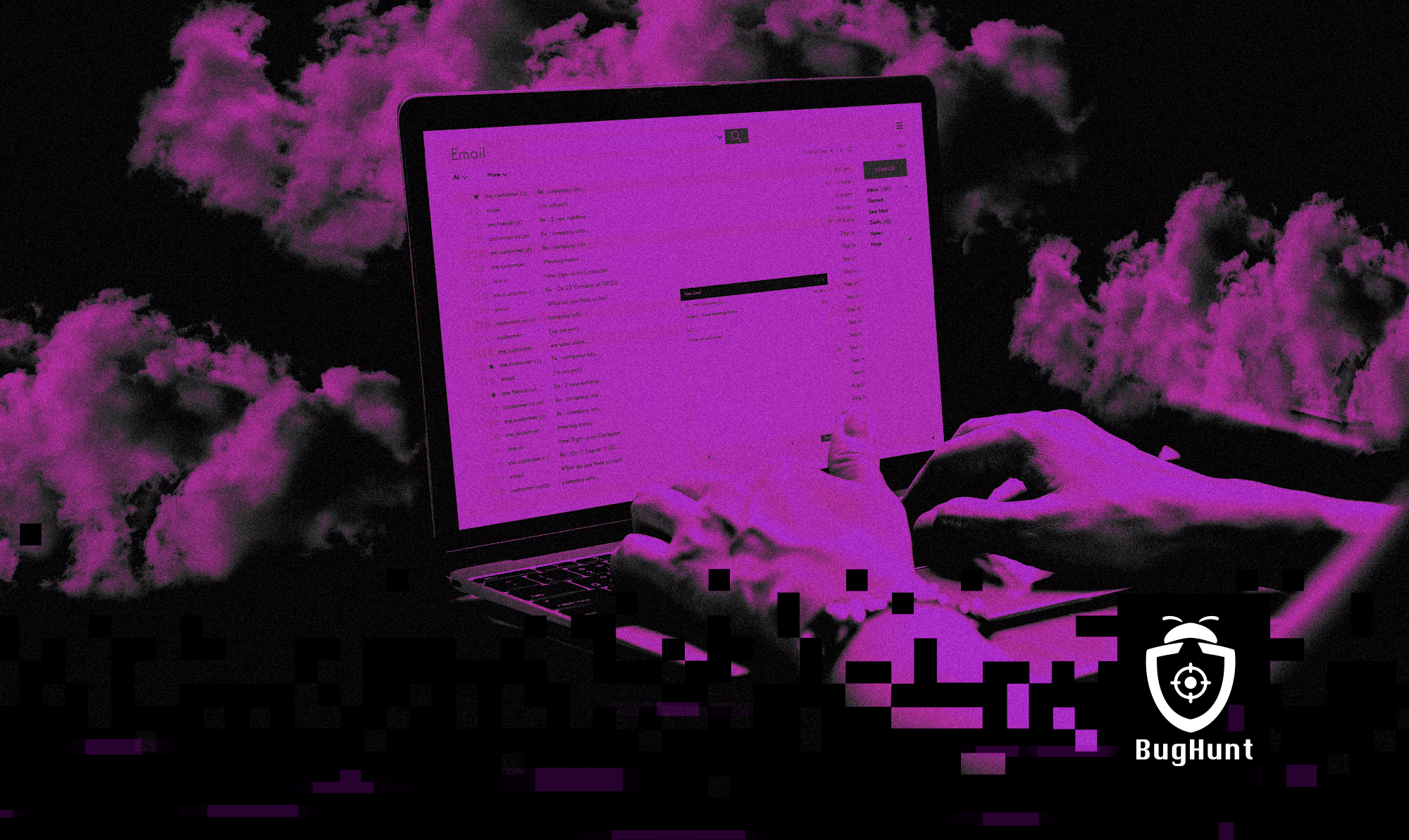
The world is undergoing various transformations, whether economic, social, environmental, or, of course, technological. One of these changes is the search for more accessible alternatives in Information Technology, and in response, cloud computing has emerged.
Cloud computing aims to simplify access to tools, digital services, and meet new market demands by providing more flexibility and scalability for IT management.
With cloud computing, it is possible to store and process data on remote servers, meaning you can access, execute, process, and view files and applications over the internet—even on a basic computer.
Overall, cloud computing alleviates some of the responsibilities for companies and users by eliminating the need to maintain their own IT infrastructure, allowing for new, more flexible, effective, and collaborative work possibilities.
Interested in learning more about this resource that promises to simplify the daily tasks of IT professionals and companies? In this article, we will explain what cloud computing is, how it works, its types, and its advantages. Happy reading!
What Is Cloud Computing?
Cloud computing is a model that provides computing services over the internet instead of through local computers or physical servers.
In other words, cloud computing allows access to IT resources like storage, servers, applications, and software with just an internet connection, eliminating the need for local hardware or software.
Moreover, cloud computing represents a transformation in the way IT is operated, adding more connectivity and versatility in using IT resources, simplifying management, and reducing operational costs.
How Does Cloud Computing Work?
Cloud computing operates over the internet—the “cloud”—like a website or online service. Typically, access is controlled via login, and once logged in, users can access all program functionalities without needing to download or install any applications.
This is because cloud computing consists of multiple interconnected servers in a network that host cloud services. These servers are usually maintained in large data centers and can be accessed by anyone or any company with an internet connection.
Unlike the traditional model, where users must purchase and maintain hardware and software locally, cloud computing allows users to rent computing resources from cloud providers, paying only for what they use, making it a more economical option—one of cloud computing’s major advantages.
What Are the Advantages of Cloud Computing?
The main purpose of cloud computing is to facilitate user access to IT services. However, to achieve this, cloud computing offers several additional advantages:
- Scalability: Users can adjust processing and storage capacity as needed without investing in additional hardware or software.
- Remote Access: Users can access resources from anywhere in the world, anytime, as long as there is an internet connection. This allows businesses and individuals to operate with greater flexibility and efficiency.
- Cost-Effectiveness: Users only pay for the computing resources they use, eliminating the need for expensive hardware and software. This is particularly useful for companies dealing with fluctuating business volumes or looking to reduce operational costs.
- Enhanced Security: Cloud service providers typically have a team of cybersecurity experts to protect user data from external threats, and cloud platforms often include various features that must be configured to ensure greater security.
- Reduced Technical Issues: Cloud computing offers greater resilience in case of hardware failure or power outages because the server is connected to multiple networks.
- Simplified Maintenance: Cloud computing resources are managed by the service provider, meaning users don’t need to worry about maintaining, updating, or troubleshooting hardware or software.
What Are the Types of Cloud Computing?
Cloud computing is a highly versatile digital resource, offering a range of online IT tools and services. There are three types of cloud computing:
- SaaS (Software as a Service): SaaS allows users to access software over the internet without needing to install it on their own computers. This means programs can be accessed and used from any internet-connected device, including computers, smartphones, and tablets. Examples include Google Drive, Microsoft Office 365, and Spotify.
- PaaS (Platform as a Service): PaaS provides software developers with a complete platform to develop, test, and deploy applications, including development tools, libraries, and operating systems, along with storage and database resources. An example is Heroku, which allows for the creation and deployment of applications in various programming languages like Ruby, Java, and Python.
- IaaS (Infrastructure as a Service): IaaS is a cloud computing service that provides access to IT resources such as servers, storage, and networks over the internet. This allows companies to host their applications and data in a virtual environment without needing to own and manage physical infrastructure. Amazon Web Services (AWS) is an example, offering scalable cloud computing resources, including virtual servers, storage, and databases.
Public Cloud vs. Private Cloud
In addition to the different types of services offered by various cloud providers, there is a distinction between public and private clouds.
Generally, the main difference between public and private clouds is the control over infrastructure and resource availability for each modality.
In a public cloud, management is handled by the providers, offering the same infrastructure to multiple clients. In this model, resources are shared and made available to the general public.
In contrast, in a private cloud, management is handled by companies or users, providing more control and security over the data and applications hosted.
Additionally, private clouds can be hosted internally or in third-party data centers, not only on the internet like public clouds.
Is Cloud Computing Secure?
Several factors contribute to whether a cloud computing system is secure or not. This is because the responsibility for protecting these systems is shared between providers and users.
In other words, it is necessary to check the security reputation of the platform before contracting its services, as part of this security can be provided by the cloud providers.
However, it is also important to follow best practices for data protection, as there are cyber threats capable of infiltrating systems through user-caused vulnerabilities.
To ensure cloud computing security, here are some tips:
- Create strong passwords and do not share them
- Configure two-factor authentication (2FA)
- Use encryption for stored and transmitted data
- Regularly update systems to fix potential vulnerabilities
- Configure private networks
- Train users and employees on best data protection practices
- Implement security policies
- Limit and audit access
Another way to ensure system protection in cloud computing is to opt for private clouds, which allow for greater control and security.
In addition to these tips, Bug Bounty is a way to enhance system security. Functioning as a bug reward program, Bug Bounty offers a great opportunity for specialists in the field—to gain experience and extra income—and for companies—to identify and fix their vulnerabilities.
Cool, right? Want to learn more about Bug Bounty? Contact BugHunt!